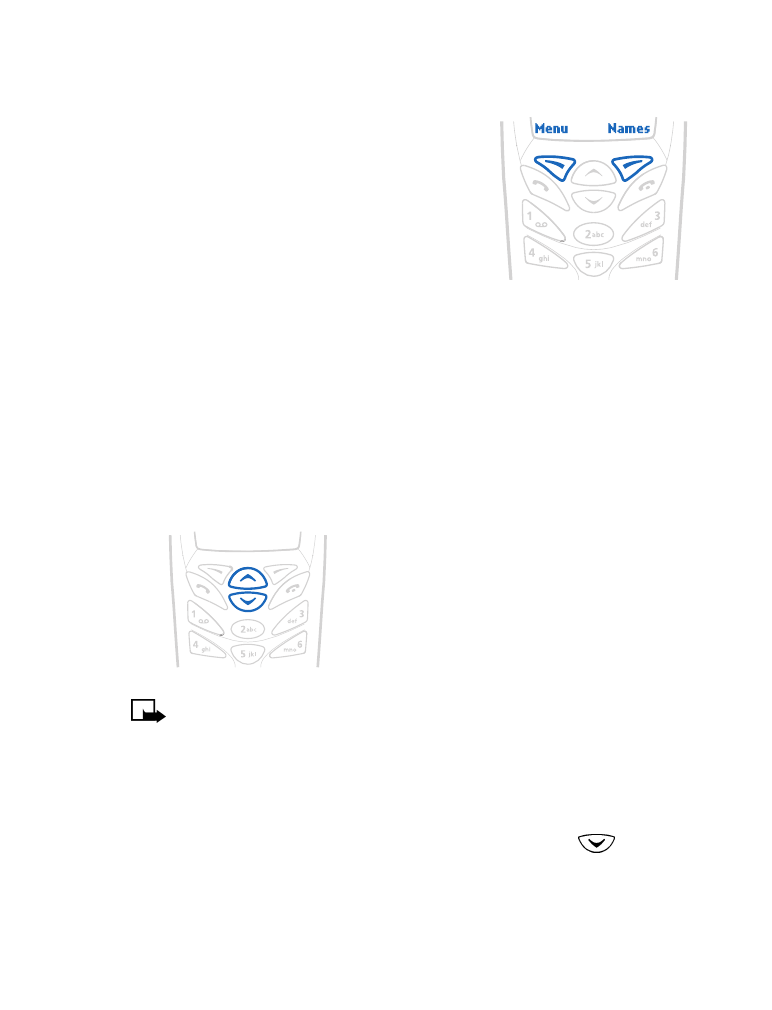
• CHECK IN-PHONE HELP
Many menu items have brief help text. To view the help text, scroll to the
menu item and wait for about 15 seconds. Press More or
to
continue reading the text. Press Back to exit, or wait a few seconds to
return to the current menu.

[ 24 ]
• BROWSE PHONE MENUS
A
menu
is a list of choices you can make to change settings on your phone
or use various phone features. Each menu can contain several levels of
submenus. You can use menus and submenus two ways: by scrolling or by
using a shortcut. This guide uses the shortcut method when describing
how to use the phone’s features.