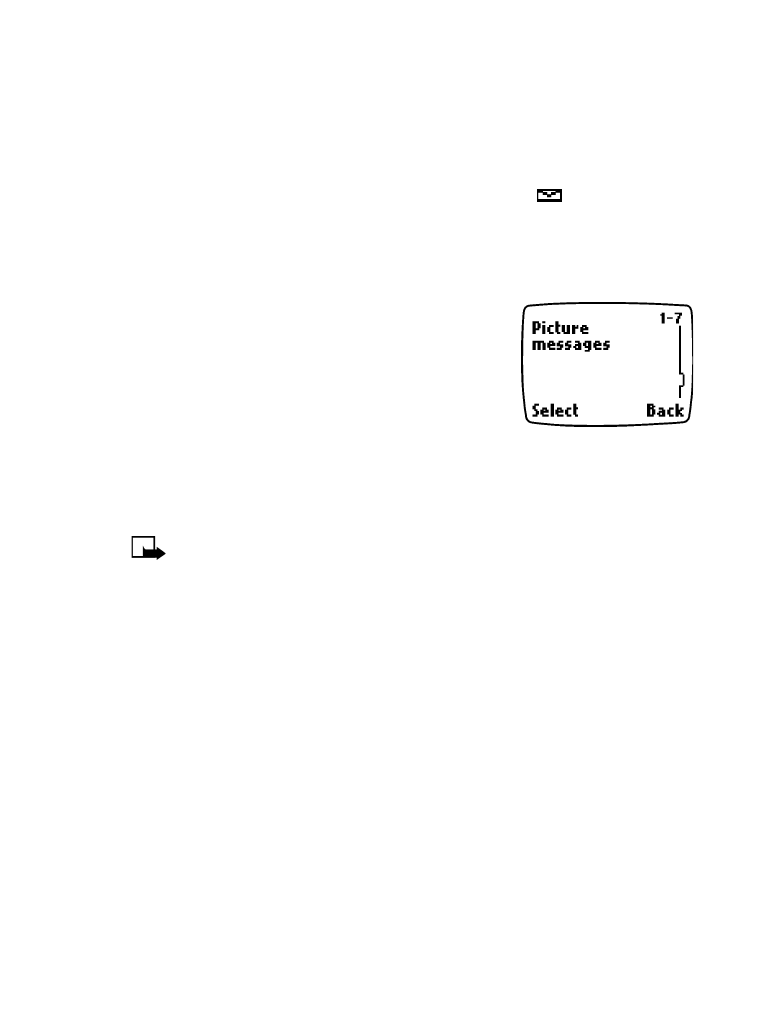
Send a picture message
1
Press Menu 1-7 (Menu > Messages > Picture Messages).
2
Scroll to the picture you want to send. Press Show.
The picture appears. To choose a different picture, press Back and
scroll to another picture.
3
Press Options and scroll to Edit text. Add a text message to send with
the picture.
After you enter the text, you have several options. To view a list of
possible options, see “Options when working with messages” on page 48.
4
To send the picture and message, press Options.
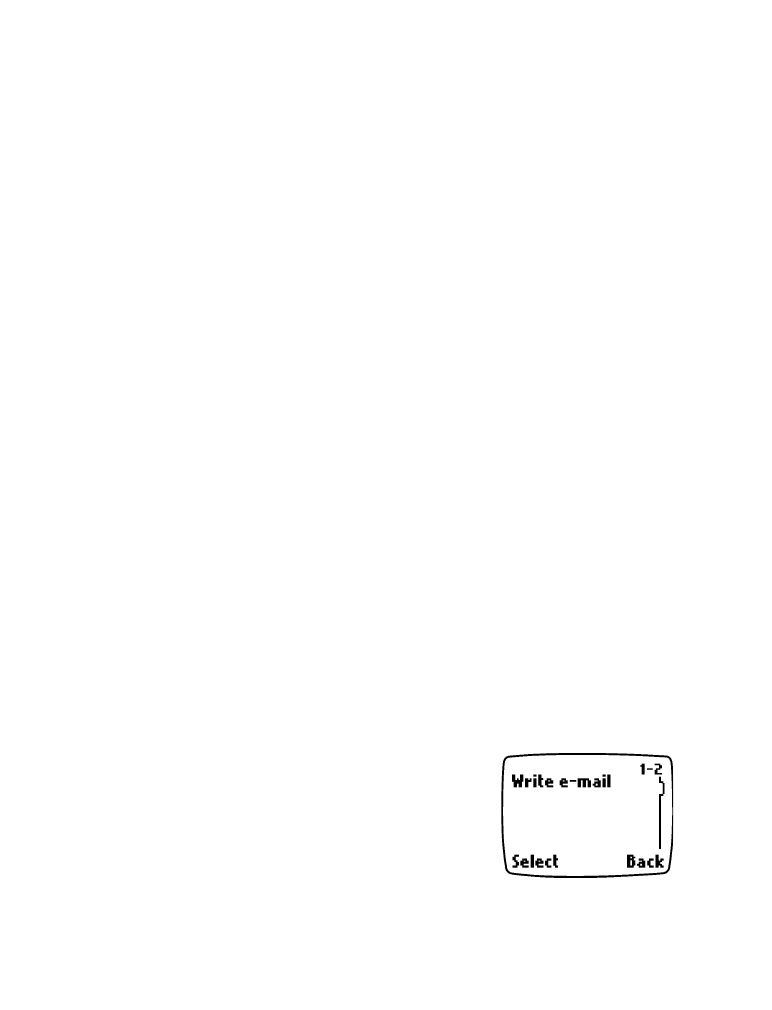
[ 54 ]
5
Scroll to Send, then press Select.
6
Enter or recall the recipient’s phone number, then press Send.