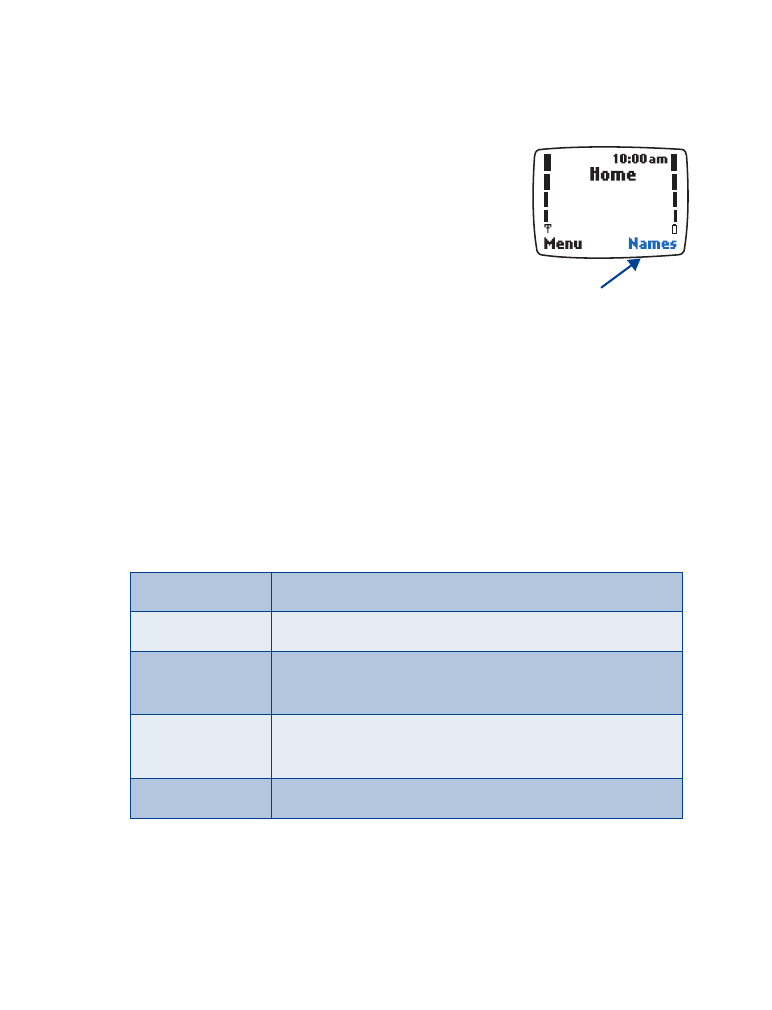
Phone book

[ 38 ]
• SAVE NAMES, NUMBERS AND E-MAIL ADDRESSES
For information on entering text, see “Standard text input” on page 30.
Quickly save a name and number
This method is called
quick save
.
1
Enter the phone number using the keypad.
2
Press Save.
3
Enter a name and press OK.
Save an entry using the phone book menu
1
Press Names to enter the phone book.
2
Scroll to Add new and press Select.
3
Enter a name and press OK.
4
Enter a number and press OK.