
Options when working with messages
There are several options available when working with text, picture and
e-mail messages. The order and availability of options may vary depending
on the messaging function and your service provider.
Option
Description
Send
Attempts to send the text message to the recipient.
Settings
Allows you to set Urgent, Read receipt, Reply req.,
and Callback no. options for the message.
Save
Saves the message in the archive folder.
Clear text
Clears the text in the message editor.
Exit editor
Takes you back to the Write message menu.
Predictive text Allows you to turn predictive text on and off.
Insert word
If predictive text (T9) is activated, you can manually
spell a word and insert it into your message.

[ 49 ]
Messages
Tip: When writing messages, you can switch between uppercase
and lowercase standard text input and uppercase and lowercase
predictive text input by repeatedly pressing
.
Organize messages using folders
Your phone has folders for managing text messages. Text message folders
are located under the Messages menu.
THE INBOX FOLDER
The inbox stores messages you receive. Messages remain in the inbox until
you delete them or save them in the archive folder. You can forward or
reply to messages in your inbox.
Insert number
Allows you to insert numbers into the message.
Insert symbol
Allows you to access the list of special characters.
Matches
Lists alternative word choices while using
predictive text.
Details
Available when viewing a picture message. This
option allows you to view the name and number of
the sender.
Preview
Previews your picture message before sending.
Edit text
Allows you to add text to a picture message.
Erase
Allows you to erase a picture message.
Forward
Allows you to forward a picture message.
Use number
Allows you to use the number associated with a
picture message.
Edit recipient
Allows you to edit the e-mail address.
Edit subject
Allows you to edit the subject of an e-mail message.
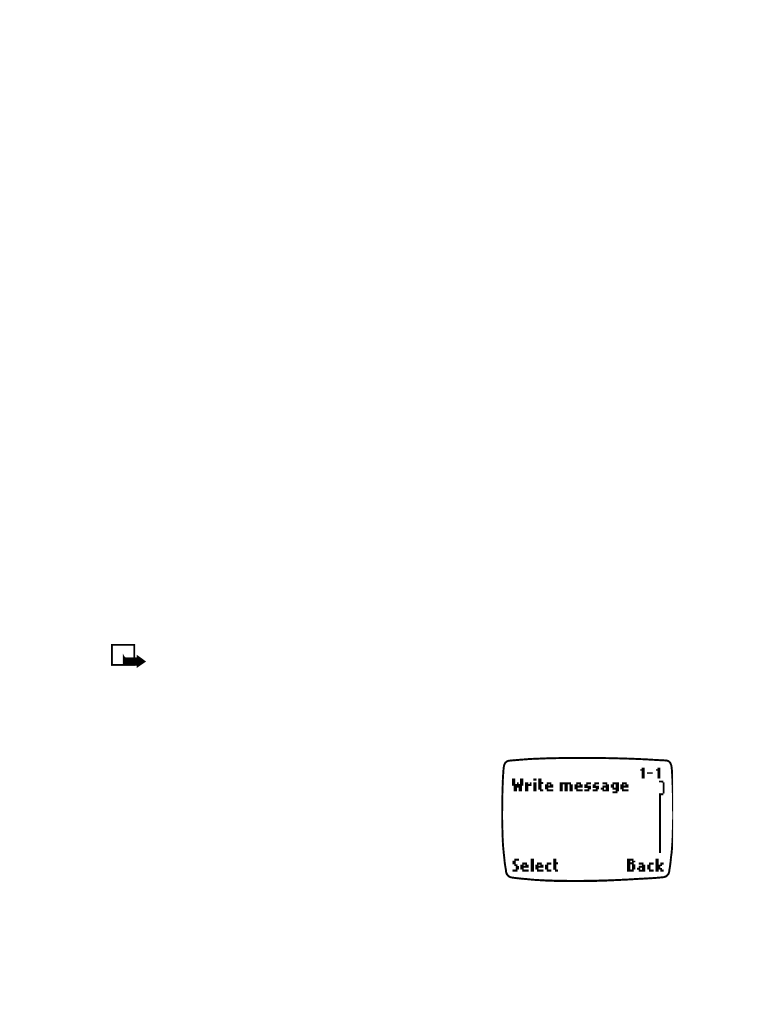
[ 50 ]
THE OUTBOX FOLDER
The outbox stores messages you have written, sent, edited and forwarded.
Messages in the outbox are not saved messages. As you send new messages,
old messages will automatically be removed from the outbox. If you want
to save a message you have sent, read the message while it is in the outbox
and use the options menu to save it to the archive folder.
THE ARCHIVE FOLDER
The archive folder stores messages you have saved. You can save messages
to the archive folder from the inbox and the outbox. You can reply to or
forward saved messages.
ERASE MESSAGES FROM FOLDERS
You can erase all messages located within a specific folder.
1
Press Menu 1-6 (Menu > Messages > Erase all).
2
Scroll to one of the following options, then press Select.
All read
Inbox
Archive
Outbox
3
Enter your security code, then press OK.
Note: For information on your security code, see “Understand the
security code” on page 80.